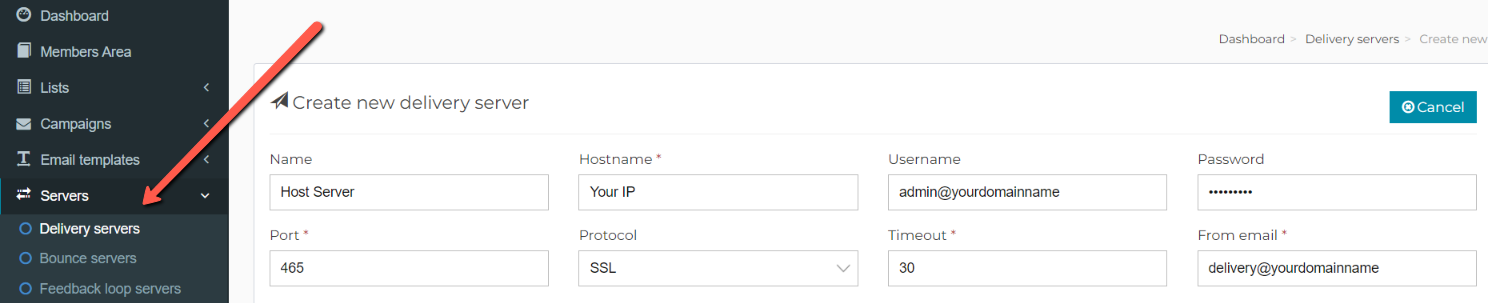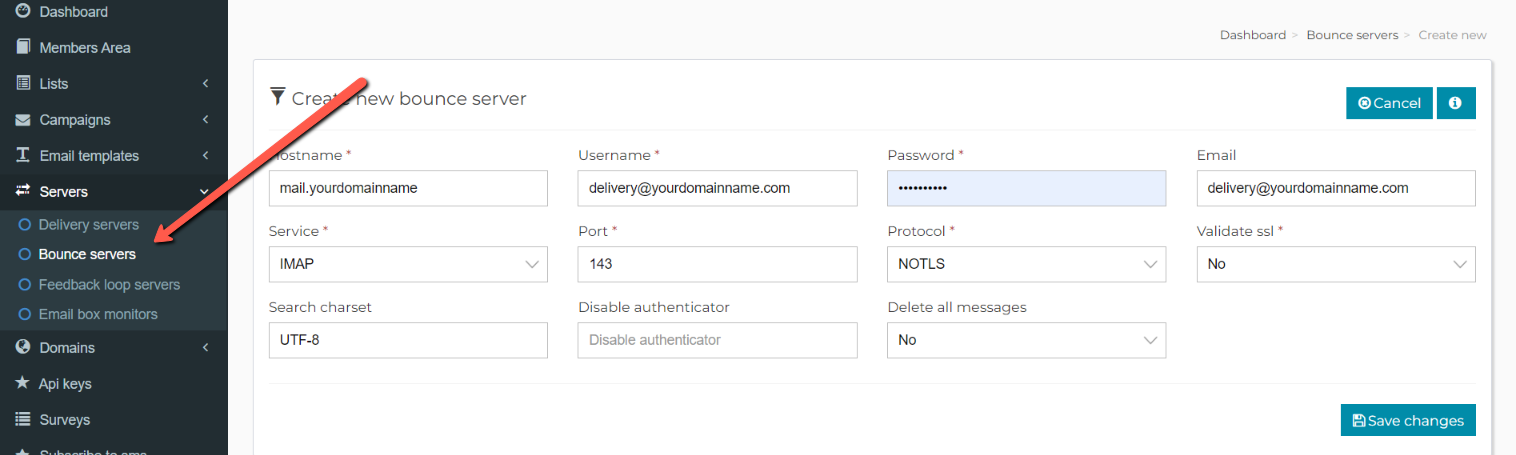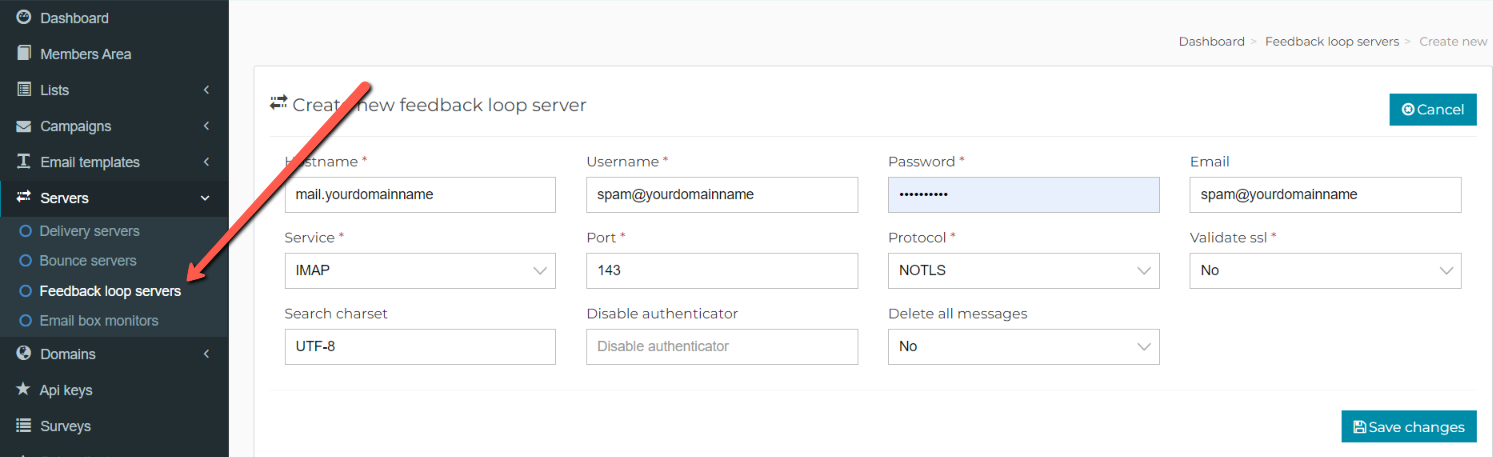Connecting to Inboxingpro Autoresponder App
Print- 0
SMTP Server
Our hosting plans include specially configured servers to send bulk emails based on the number of emails permitted per month in each plan
You can connect to our autoresponder software or any 3rd party bulk mailing software, we also provide a set up service to connect your server to the app which includes creating and validating the required domain records and you can find details in the services link
Connecting to Inboxingpro Autoresponder App
Delivery Server
To connect the delivery server in the app to the SMTP server we use 3 data points
A current email and password and the dedicated IP which is entered in the outbound delivery server field
We suggest using admin@yourdomainname and the password used to access this email account
Port is 465 and the protocol is SSL
Bounce and feedback Loop Servers
To connect these servers please create a new email account and password for each server
Bounce Server
Please create an email you want to use as the sending from email in your campaigns because this is the email by default used, we suggest using delivery@yourdomainname or something you are happy to display as the from email
Outbound mail server
The name for the outbound mail server is mail.yourdomainname
Please use the other default settings as displayed
Feedback loop server
Please create a new email account spam@yourdomainname and use this and the password created in the email and password fields, the mail server is mail.yourdomainname
Please use the other default settings as displayed